Reliable Internet Options for Travel Trailers
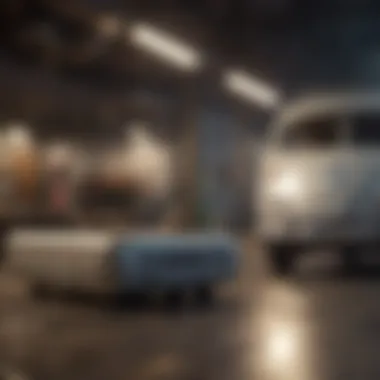

Intro
Navigating the open roads in a travel trailer sparks a sense of adventure like no other. But amid the thrill of exploration, ensuring a reliable internet connection often becomes a real stickler. Whether it’s updating your travel blog, staying connected with loved ones, or simply streaming your favorite shows at a campsite, internet access is not just a luxury—it’s a necessity for many nomads.
This article unpacks the various channels available for securing internet in your travel trailer. From the reliable but often fleeting antennae of campground Wi-Fi to the steadfast beam of satellite connections, each option carries its own weight in pros and cons. We’ll touch on emerging technologies and market trends, helping you navigate the maze of choices and figure out what fits best for your specific needs—because, let’s face it, not all connection methods are created equal.
As we dive into this guide, we’ll equip you with the knowledge needed to maintain your online presence while you're unattached from the grid. We’ll tarnish the mystery around procurement methods, provide insights about challenges faced by traveling individuals, and highlight opportunities that could enhance your connectivity experience. Keeping the conversation real and straightforward, let’s see what the present and future hold for internet access on the roads.
Prelims
In the ever-evolving world of travel, staying connected is more than just a luxury; it’s a necessity. For those traveling in trailers, having reliable internet access opens up a plethora of opportunities, from navigating on the go to staying in touch with friends and family. Imagine the convenience of sharing your stunning views or planning your next stop without having to scout for a Wi-Fi signal each time you pull over.
Reliability can make or break your trip. From digital nomads conducting business while roaming or families wanting to stream shows during downtime, the need varies. Think about it: slow connections can quickly dampen your fun when you’re trying to catch up on emails or binge a new series.
Yet, the art of getting the internet in your travel trailer isn’t just about popping down for a signal. It involves understanding your usage patterns and defining what aspects of connectivity matter most to you. For instance, a traveling artist might prioritize stability for uploading portfolios over speed, while a gamer might run in the opposite direction.
Another consideration is the ever-shifting landscape of mobile data costs and limitations. Many travelers find themselves caught off guard by unexpected data overages, leading to hefty bills that can spoil the joy of road-tripping. Having a clear grasp on what's available can provide peace of mind and economic sense.
Traveling can ignite the proverbial wanderlust, but without a connection, you're treading in the dark. Knowing how to access the internet is essential so you don't feel tethered to a single location yet still remain anchored to the world. Ultimately, whether it’s a quick search for a new campsite or streaming that latest episode on a rainy day, the right internet setup can be your ticket to an enriched travel experience.
Thus, as we dive deeper into the methods available—from mobile hotspots to campground Wi-Fi—this guide aims to unveil practical insights and considerations that every traveler should be aware of. Let’s explore the many avenues to stay connected, ensuring that your journey continues smoothly, without unexpected hiccups.
Assessing Your Internet Needs
When it comes to getting internet for your travel trailer, the first step is to carefully assess your internet needs. Getting this right can be the difference between frustration and smooth sailing on your adventures. Knowing what you need not only helps you choose the best method for connectivity but also saves you both time and money.
Understanding the specifics can be quite enlightening. Are you a casual browser, or do you demand a full streaming service experience? Does your work require a constant connection, or can you survive on occasional access? Answering these questions will set the groundwork for identifying your preferences.
Understanding Usage Patterns
Usage patterns often vary based on individual lifestyles. If you're someone who just checks emails and scrolls social media, you might need considerably less bandwidth compared to someone who streams videos or works remotely. Think about how many devices you plan to connect. Just you and your smartphone? Or are there three kids in the backseat? Each device adds to the overall demand.
- Daily Routine: Are you planning to use the internet mostly during your commuting hours or at camp? Knowing this will help you strategize better.
- Content Type: Streaming Netflix while boondocking requires a different approach than browsing a blog.
- Time of Usage: If you're traveling in remote areas, it's smart to be realistic about how frequently and under what conditions you'll be connected.
Prioritizing Connection Speed
Not all connections are equal, and speed is one of the most crucial factors. While talking about speed, it helps to get familiar with terms like Mbps (megabits per second). If you're an avid gamer or need to participate in video calls, then a faster connection is imperative.
- Basic Needs: A speed of 5 Mbps might suffice for casual browsing.
- High Consumption: For streaming 4K videos or playing online games, aim for at least 25 Mbps.
- Reliability: Always factor in the possibility of reduced speeds in more remote areas.
Evaluating Data Limits
In today’s data-driven world, knowing your limits is as vital as gauging your speeds. When you’re on the road, unexpected data overages can become costly. Understanding your data usage can help you avoid mishaps. Here are some aspects to consider:
- Monthly Data Caps: Some plans restrict you to a certain amount each month. Once you exceed that, throttling or additional fees can kick in.
- Usage Patterns: Similar to speed, if you know you’ll be doing heavy transactions or streaming, choose a plan that offers higher or unlimited data.
- Backup Plans: It may be worth considering multiple options to ensure you have data available in case one runs dry.
In summary, assessing your internet needs is not just about getting connected; it affords you a strategic approach to your travels. It enables careful planning, equipping you to make informed decisions that align with your lifestyle.
Mobile Hotspots
When it comes to staying connected on the road, mobile hotspots bring a robust solution for travelers in trailers. These compact devices enable users to access the internet virtually anywhere there's cell reception. The beauty of mobile hotspots is their flexibility, allowing travelers to choose from a variety of plans and coverage options. By using a mobile hotspot, a traveler can avoid reliance on campground Wi-Fi, which can be spotty at best. This section delves into key considerations when choosing a mobile hotspot for your travel trailer.
Choosing a Cellular Provider
The choice of cellular provider can make or break your mobile hotspot experience. A variety of carriers, such as Verizon, AT&T, and T-Mobile, offer distinct plans catered to different needs. Some factors to keep in mind when selecting a provider include coverage areas, data speed, and pricing. Check their maps to see which provider offers the most reliable service in the regions you plan to explore. After all, what's worse than being off the grid when you need to stay connected?
Types of Mobile Hotspots
Dedicated Devices
Dedicated mobile hotspot devices specialize in providing internet connectivity. These devices often come with their own data plans and can connect multiple devices at once, allowing your family or friends to get online simultaneously. Their portability is a huge plus, making them easy to stash in your travel trailer when not in use. One unique characteristic of these devices is their extended battery life, which can last several hours without needing a recharge. While they usually offer straightforward performance, users might find themselves hooked into a single system without the other features some smartphones provide, limiting overall usage.
Smartphone Tethering


Smartphone tethering is another convenient method to bring internet access to your trailer. By using your smartphone as a hotspot, you can share your cellular signal with other devices. This is particularly appealing for those who prefer to travel light or want a temporary solution without investing in dedicated equipment. The best part is that many smartphone plans already include tethering in the data package. However, it's important to monitor your data use, as going over your limit can lead to additional charges or throttled speeds. This method is powerful yet can be hampered by your phone's battery life, so use it wisely and consider carrying a portable charger.
Portable Router Options
Portable routers give you a middle ground between dedicated devices and smartphone tethering. These devices often support multiple cellular connections, can work with different carriers, and can even switch between Wi-Fi and cellular data as needed. A notable feature of portable routers is their ability to manage multiple devices, all while providing secure connections. Yet, they may involve complicated setup processes and can be bulkier compared to smaller hotspots. Also, it's worth checking on costs, as they might require additional data plans or incur higher fees compared to simpler options.
Benefits of Mobile Hotspots
Mobile hotspots also provide various advantages beyond just connectivity. They offer significant freedom in terms of where you can work or stream content. This means you can choose remote locations, like a picturesque spot near a river, instead of being tethered to a campsite with unreliable Wi-Fi. Moreover, these hotspots typically allow for easier data management, as many come with apps that track usage, manage connections, and customize settings.
Potential Drawbacks
However, it’s not all roses with mobile hotspots. One downside is the potential for high data costs, especially if you’re continuously streaming or downloading large files. Additionally, in remote areas, you may experience weak signals or even lost connections, which could be frustrating if you rely on a stable internet connection for work or communication. Furthermore, mobile hotspots can naturally drain battery life, whether it’s the device itself or the smartphone that’s being used to tether.
It's essential to weigh your options and understand both the advantages and potential pitfalls when choosing to use a mobile hotspot in your travel trailer.
Satellite Internet
In the quest for reliable connectivity while traveling in a trailer, satellite internet stands as a pivotal option. As you roam far and wide, free from the confines of city life, having internet access can keep you connected to work, friends, and information. Satellite internet allows you to access the web even in the most remote locations, where cell towers and traditional broadband might be far and few between. This is its primary allure, particularly for those adventurers who embrace the idea of being off the grid yet still want to stay in touch with the digital world.
Understanding Satellite Connectivity
Satellite connectivity operates differently than terrestrial connections. Typically, a satellite dish communicates with satellites orbiting Earth. Your signal is sent up to the satellite, which in turn bounces it back down to a ground station, then to your device. This setup can sound like a great technology, and while it does provide internet service almost everywhere, its downside is often the latency—wait times that can be higher than the average broadband connection. This is due to the length of the signal's journey. For basic browsing, it might not be much of a bother, but if you're engaging in video calls or gaming, those delays can become annoying.
Available Providers
Finding the right provider is key to an efficient satellite internet experience. Here, we'll delve into three prominent options:
Starlink
Starlink, a product of SpaceX, has gained significant recognition in recent years due to its promise of high-speed internet in remote areas. Its key characteristic is its low Earth orbit (LEO) satellites that significantly reduce latency compared to traditional satellite internet. Starlink's approach allows them to claim speeds comparable to, if not better than, many ground-based ISPs. One unique feature is its rapidly expanding network of satellites, which aims to provide coverage almost globally. The advantage lies in the capability to achieve speeds upwards of 100 Mbps, making it a popular choice in our article's context for those wanting efficient web access on the go. The disadvantage, however, may be in cost, as users have to invest in the satellite dish equipment and a monthly fee that can pinch your pocket.
Viasat
Viasat is another name worth mentioning. Known for its extensive internet coverage, it offers higher data limits than many other providers, making it particularly useful for those who need to stream videos or download large files. Its key characteristic is its varied plan options, catering to different user needs, from casual browsing to heavy media consumption. A unique feature of Viasat is the speed flexibility it offers; locations can receive different speeds based on their subscription plan. Users appreciate this as it means they can select a plan that genuinely fits their internet habits. On the downside, speeds can drop during peak times, which may hinder your browsing experience when everyone else is online.
HughesNet
Lastly, we have HughesNet, one of the oldest players in satellite internet. Its key characteristic is the incorporation of fair access policies, which helps manage congestion and ensures that users have a stable experience. HughesNet typically offers decent speeds—usually up to 25 Mbps—making it adequate for most basic online tasks. The unique feature is its consistent performance across various regions, which is essential for travelers who might bounce from one remote location to another. However, their plans come with data limits which can throttle speeds after consumption is exceeded. When it comes to camping and traveling, knowing you could hit a limit might leave some feels uneasy.
Installation Considerations
Setting up satellite internet isn't as straightforward as plugging in a modem. It typically requires mounting a satellite dish to ensure a clear line of sight to the sky. Factors like slope, tree coverage, or even nearby buildings can affect effectiveness. Installation might involve professional help to set it up correctly, and this can influence your overall budget.
Cost Analysis
When considering satellite internet, evaluating the cost isn't just about the monthly fee. Initial equipment costs, installation fees, and potential costs for additional services should all be factored into the equation. Starlink can require an upfront cost for equipment, while HughesNet and Viasat also have significant startup expenses. All of these considerations make it crucial for travelers to map out their expected usage and compare plans carefully. Ultimately, determining whether satellite internet suits your travel trailer needs will depend on a combination of usage requirements, cost tolerance, and location.
Staying linked to the web while roaming can significantly enhance your travel experience. Engaging with social media, keeping up with news, or simply enjoying a movie after a long day can make a world of difference on the road.
Campground Wi-Fi
As more folks embrace the mobile lifestyle, the demand for reliable internet access grows. Campground Wi-Fi stands out as a crucial lifeline, enabling travelers to connect with loved ones, plan their journeys, or wrap up some work on the road. While not always perfect, the convenience of having an internet connection at campsites is favored by many, especially when they can park their trailer amidst nature without cutting off their online presence. Let's explore the components that shape a fruitful campground Wi-Fi experience.
Evaluating Campground Quality
Not all campgrounds serve up the same internet experience. Quality can vary greatly between locations, and it's important to consider several factors:
- Signal Strength: Does the campground use modern infrastructure to support steady connections? Good news travels fast, but bad experiences might scare potential guests away.
- User Reviews: Mining through reviews on platforms like Facebook or Reddit can unveil the real deal about a campground's Wi-Fi. Comments coming from past guests carry a lot of weight.
- Location Matters: Some areas might have limitations due to geographical reasons, such as heavy tree cover, leading to weaker signals. If the campground is nestled deep in a valley, you might want to think twice.
- Technology Upgrades: Ensure that the campground is keeping pace with advancements in Wi-Fi technology. Newer standards like 802.11ac and Wi-Fi 6 provide significantly better performance compared to older versions.
Evaluating these elements can save time and frustration. A simple conversation with the campsite staff or a quick perusal of their website may yield necessary clarity.
Understanding Connection Policies
Connection policies laid out by campgrounds can dictate how smoothly you'll experience internet access. It's not merely about the presence of Wi-Fi but how you can use it effectively. Consider the following:
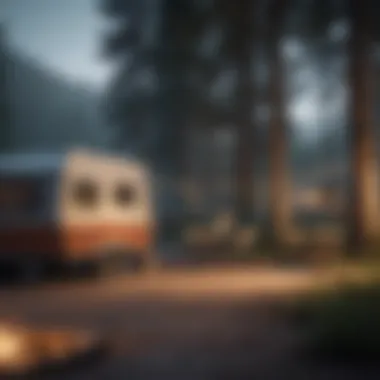

- Data Limits: Many campgrounds impose daily or monthly data caps to manage bandwidth. It might be wise to ask about their policies upfront, especially if you plan to stream or download heavy files.
- Login Procedures: Some places require you to log in or register, which can sometimes be a hassle. Familiarize yourself with the process, especially if you’re in a hurry to connect.
- Usage Restrictions: Know that some campgrounds reserve the right to throttle speed or block certain websites. Understanding this ahead of time can set expectations correctly.
Ultimately, knowing these nuances helps in navigating your online activities smoothly.
Tips for Better Connectivity
To make the most of campground Wi-Fi, a few strategies can elevate your level of connection:
- Positioning: If available, try to park your trailer close to the main Wi-Fi router or in a location the staff recommends as optimal for signal strength. Being near communal areas often results in better access.
- Device Settings: Sometimes a simple change in your settings may help. Ensure your devices are always updated, and consider switching to 2.4 GHz or 5 GHz bands, based on congestion and signal strengths.
- Limit Connected Devices: Every additional device can sap bandwidth. Connecting only necessary devices can significantly improve your internet experience.
- Use a Wi-Fi Extender: If you frequently rely on campground Wi-Fi, investing in a quality Wi-Fi extender may be worthwhile. These gadgets can enhance weak signals and expand your connectivity range significantly.
By implementing these strategies, your odds of connecting better and enjoying uninterrupted online time increase. After all, amidst nature’s charm, staying connected is part of the adventure.
Data Management
Managing data effectively is essential for anyone traveling in a trailer. When you’re on the road, the last thing you want is to hit a data cap or slow down your connection. It’s like driving with a flat tire—frustrating and limiting. Understandably, knowing how to monitor, limit, and optimize your data can make or break your internet experience.
Monitoring Data Usage
Keeping an eye on data consumption can feel a bit like counting your pennies in a piggy bank, only to find out that they disappear quicker than you expected. Travel trailers often come equipped with mobile hotspots, and many plans come with a set data limit. So, it's crucial to track your usage.
Most cellular providers have apps that show detailed usage statistics. These apps typically provide insights into how much data has been spent, which is more useful than watching the clock tick down till midnight. Additionally, many devices have built-in settings to track data usage over specific periods.
- App Utilization: Use provider apps like Verizon's or AT&T's to keep tabs.
- Device Monitoring: Check data consumption settings on your smartphone or portable router.
- Special Tools: Consider third-party apps like GlassWire or My Data Manager that can offer more granular insights into which applications are using the most data.
Tracking this way lets you know if you're blasting through your data like a pro at a buffet, or if you’ve got some wiggle room to spare.
Setting Limits and Alerts
Now that you've got a handle on your data usage, it makes sense to set limits and alerts. It’s similar to having a speed limit on the roads; it keeps everything in check.
Setting limits can be done independently on your device. Smartphones allow you to establish data caps and notify you once you've reached a certain percentage of your total allowance. This means you won’t suddenly find yourself out of data, like looking for change in the couch cushions only to find the cushions empty.
Here’s how to set it up:
- Limit Notifications: On Android and iOS, go to settings and establish alerts for when you reach, say, 70% of your data limit.
- Device Restrictions: For routers, figure out if there’s an option to restrict usage for specific devices, preventing that one streaming-loving family member from draining all of it.
- Emergency Data: Some carriers offer options for purchasing additional data when you’ve hit your limit quickly. Being aware of how this works can save your back in a pinch.
Optimizing Streaming and Downloads
In today's digital landscape, slow streaming can feel like an anchor on a ship—dragging down the whole experience. Efficient management of data while streaming or downloading can be done by optimizing your settings and choices.
Here are several strategies to consider:
- Lower Quality: Streaming services like Netflix or Hulu generally allow you to adjust video quality settings. By lowering the quality from HD to standard, you can save a good chunk of data without sacrificing too much enjoyment.
- Pre-Download Content: Instead of streaming, consider downloading movies or shows while connected to a Wi-Fi network. This keeps your data usage under wraps until you’re out on the open road.
- Use Data-Saving Modes: Apps like YouTube have data-saving features, helping you conserve data while enjoying your favorites. Engaging this option last helps stretch your data budget.
Ultimately, making these small adjustments can lead to a significantly more pleasurable experience.
"The goal is to savor the journey without fearing the data drain."
With a bit of foresight and preparation, handling data while living in a travel trailer becomes less of a juggling act and more of an art form, allowing you to navigate your online world confidently.
Troubleshooting Common Issues
When you're setting out on the open road in your travel trailer, a reliable internet connection can become the lifeline to the outside world. However, there’s a likelihood that you may run into some hiccups along the way. Understanding how to troubleshoot these common issues is vital not only for maintaining connectivity but also for ensuring that your time spent on the road is as enjoyable as it can be. Recognizing potential problems, knowing how to fix them, and having a plan can make a world of difference.
Connectivity Problems
One of the most frustrating challenges any traveler may face is a dropped connection or the inability to connect at all. There can be several reasons behind this, but a few common ones include:
- Weak Signal Strength: If you're in a remote area, the mobile network or satellite signal may be spotty.
- Interference from Obstacles: Trees, hills, and buildings can obstruct signals, leading to a poor connection.
- Device Limitations: Sometimes, it might be the device you're using that fails to connect.
To tackle these issues, you can try moving your device closer to a window or even outside. Changing your location can greatly improve connection strength. If all else fails, it might be worth checking out forums like Reddit for troubleshooting tips from fellow travelers who have navigated similar situations.
Slow Speeds and Latency
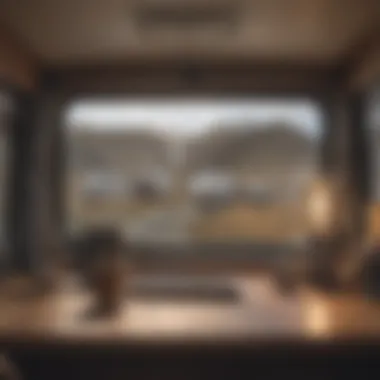

If you're managing to connect but find everything is moving at a snail's pace, you’re not alone. Slow internet can quickly sour the experience, especially when trying to stream your favorite shows or stay on top of emails. Here are some culprits:
- Network Congestion: If you’re in a campground with multiple users, you may be competing for bandwidth.
- Distance from Infrastructure: The farther you are from network towers or satellite, the slower your speeds might be.
- Limited Equipment: Sometimes, older routers or hotspots struggle to keep pace with modern demands.
In these cases, consider switching to less congested times for connectivity or looking into upgrading your devices. Using a wired connection, if possible, might also give you an edge in speed.
Device Compatibility Challenges
Finally, not all devices are created equal, and compatibility can become a thorn in the side for many travelers. With a variety of technology in use, issues arise when devices fail to communicate effectively due to differing standards or settings. For example, an older tablet may not support certain mobile hotspot functions. Key points to consider include:
- Operating System Limitations: Some older versions of operating systems may not support the latest apps or features.
- Mismatched Standards: Ensure that all devices are compatible with the technology you are using, be it 4G LTE or satellite.
- Firmware Updates: Keeping your devices updated is crucial for compatibility; outdated firmware can lead to poor performance.
In such cases, consulting the manufacturer's guideline or checking compatibility online can save you a lot of hassle. If needed, a simple reset of the devices might just do the trick, clearing out any minor software glitches.
"Being prepared for common internet issues means less time stressed out and more time enjoying the adventure."
By focusing on these problem areas, you can better prepare yourself for the realities of online life in a travel trailer, ensuring that connectivity remains an asset rather than becoming a burden.
Security Considerations
Ensuring a secure internet connection is paramount, especially for those who rely on various means to stay connected while traveling in a trailer. When you hit the open road, you’re not just bringing your physical belongings along; you’re also carrying valuable digital data. Every time you connect to the internet, whether through a mobile hotspot or campground Wi-Fi, your data could be vulnerable to breaches or exploits if proper precautions aren’t taken.
Maintaining a secure network begins with understanding your vulnerabilities. Here are some key elements to consider:
- Data Encryption: Using encryption protects your information. If someone intercepts your data, it remains obscured and unusable.
- Regular Software Updates: Keeping your devices updated means any security flaws that could be exploited are patched promptly.
- Strong Password Practices: Secure, complex passwords deter unauthorized access. The stronger the password, the less likely someone will crack it.
A little diligence in your approach to security can save you a bunch of headaches later on.
Protecting Your Network
Protecting your network while traveling starts with securing your internet connection. Many travelers simply connect to any Wi-Fi they come across, often overlooking the risks associated with public networks. Here are specific steps you can take to lock down your connection:
- Use a Firewall: Firewalls act like a shield between your device and the internet, filtering out potential threats.
- Change Default Settings: Many routers come with default passwords and settings. Change these to make it harder for intruders to access your network.
- Enable Network Encryption: Ensure that your network is using WPA3 or WPA2 encryption. This adds a layer of protection over your connection.
In a nutshell, treating your network with proper care can help you avoid unwanted visitors in your digital space.
Using VPNs
Using a Virtual Private Network (VPN) is one of the smartest moves you can make while surfing the web on the go. A VPN creates a secure tunnel between your device and the internet, which is incredibly useful on public networks. Here’s why you should consider it:
- Anonymity: A VPN masks your IP address, making your online actions much harder to trace.
- Data Encryption: VPNs encrypt your data, adding an extra layer of security over whatever connection you are using, whether it's a mobile hotspot or campground Wi-Fi.
- Access Geo-Restricted Content: Some content may not be available in certain regions. A VPN lets you bypass these restrictions by connecting to servers in different locations.
When traveling, it's worth considering a reputable VPN provider. It might be the best investment for your digital security.
Recognizing Phishing Attempts
Phishing attacks can happen anywhere, and being in a new place might make you more susceptible. Recognizing the signs of these malicious attempts can save your sensitive information:
- Unexpected Emails: Be wary of emails that urge you to click on links or download attachments.
- Unusual Requests: If you get a message asking for personal or financial information, especially from companies you aren’t dealing with directly, think twice.
- Poor Language and Design: Many phishing emails come with poor grammar or awkward layout. Legitimate companies tend to have polished communications.
Remember, it’s always better to be safe than sorry. If something doesn’t feel right, take a moment to verify before proceeding.
"A cautious traveler secures their belongings, but a wise one secures their data as well. "
Staying vigilant and implementing robust security measures not only helps protect your personal information but also contributes to a more enjoyable and worry-free traveling experience.
Ending
Navigating the world of internet connectivity while on the road can sometimes feel like trying to find a needle in a haystack. Yet, as outlined throughout this article, achieving reliable internet access in your travel trailer is not only feasible but essential for many travelers. From the comforts of a mobile hotspot to the more robust, albeit sometimes complex, satellite options, each method comes with its own set of benefits and considerations.
One of the key takeaways here is the importance of assessing your specific internet needs. Understanding how you plan to use the internet while you travel—whether for simple browsing, streaming videos, or conducting business meetings—is essential to determining which solution will work best for you.
In addition, considering your travel habits and the locations you frequent can guide you towards the optimal choice for connectivity. For instance, if you find yourself camping in remote areas, a satellite connection might be more practical. In contrast, if you stick to popular campgrounds, leveraging campground Wi-Fi or mobile hotspots from local carriers might suffice.
- Reliable internet access enhances your travel experience, providing not just connectivity but peace of mind.
Another significant aspect to ponder is security. With increasing reliance on internet connectivity comes the responsibility to protect yourself online. When you connect to various networks, especially shared or public ones, ensuring your network is secure is crucial. Utilizing VPNs and recognizing phishing attempts can safeguard your personal information and keep your online presence safe.
As you wrap up your inquiries into internet solutions for your travel trailer, take a moment to synthesize the information presented. Each option has its own distinct features, costs, and ideal use cases. Weigh them carefully to make an informed decision tailored to your own traveling style and needs. It'll pay off in spades under the wide, open sky, where you can comfortably get the information you need without missing a beat.







